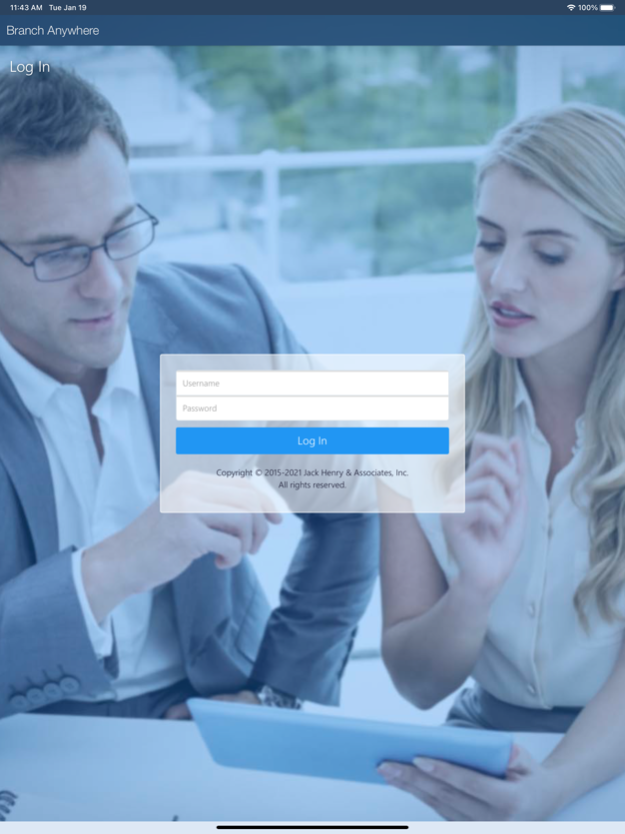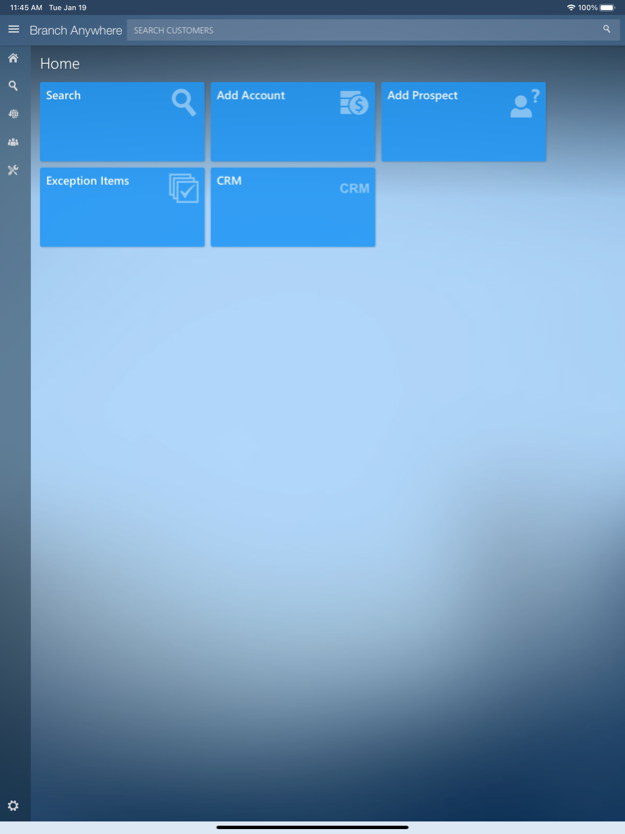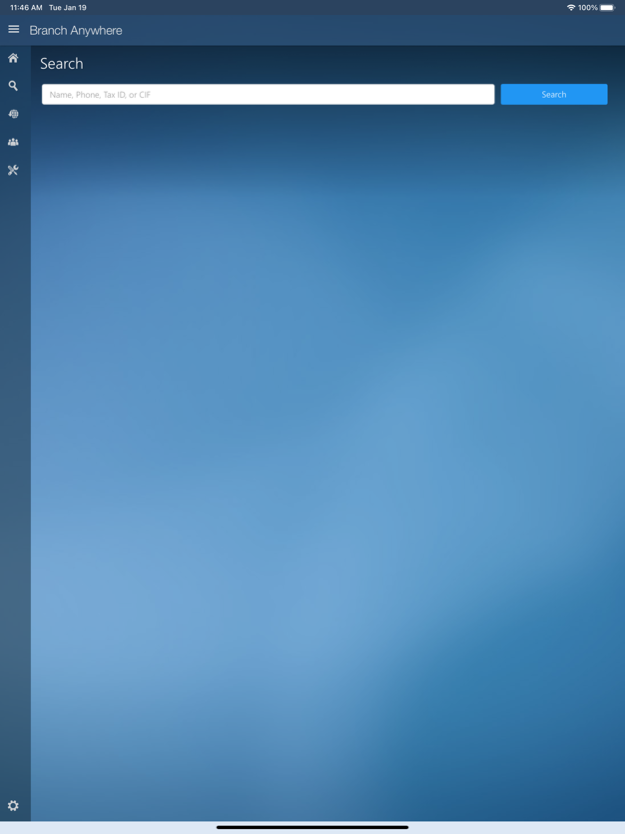Branch Anywhere 2023.1.3
Continue to app
Free Version
Publisher Description
Branch Anywhere is a mobile internal systems app designed by Jack Henry Banking®. With Branch Anywhere, your bankers will have seamlessly-integrated mobile access to your core system on iOS-powered smartphones and tablets. The Branch Anywhere app provides a distinct and competitively high-tech branch and customer experience, extending the convenience of mobile capabilities to your branch personnel. With Branch Anywhere, your bank will provide a modernized service experience, improving operations and leading the competition with a progressive, forward-thinking banking experience. Freeing your bankers from their desks enables them to go to the customer, with all the information they will need at their fingertips. Branch Anywhere is optimized for quick deployment and efficient management as well as seamless and simple updating, thereby minimizing maintenance costs and maximizing your bank’s efficiency. While designed for full integration with SilverLake®, CIF 20/20®, or Core Director® systems, Branch Anywhere can also integrate with 4|sight™, jhaPassPort™, NetTeller®, Synergy Enterprise Content Management™, and Xperience™. Branch Anywhere is powered by jXchange™, Jack Henry Banking’s proprietary service-oriented .NET platform architecture.
Jul 11, 2023
Version 2023.1.3
Release 2023.1.3
• Branch Anywhere users with Symitar can now launch the Nomadix tablet app without having to log in.
• Branch Anywhere users are no longer able to change their emails or phone numbers for Multifactor Authentication (MFA) delivery.
• Branch Anywhere users no longer have their email address exposed during the Multifactor Authentication (MFA) process.
About Branch Anywhere
Branch Anywhere is a free app for iOS published in the Office Suites & Tools list of apps, part of Business.
The company that develops Branch Anywhere is Jack Henry and Associates, Inc.. The latest version released by its developer is 2023.1.3.
To install Branch Anywhere on your iOS device, just click the green Continue To App button above to start the installation process. The app is listed on our website since 2023-07-11 and was downloaded 1 times. We have already checked if the download link is safe, however for your own protection we recommend that you scan the downloaded app with your antivirus. Your antivirus may detect the Branch Anywhere as malware if the download link is broken.
How to install Branch Anywhere on your iOS device:
- Click on the Continue To App button on our website. This will redirect you to the App Store.
- Once the Branch Anywhere is shown in the iTunes listing of your iOS device, you can start its download and installation. Tap on the GET button to the right of the app to start downloading it.
- If you are not logged-in the iOS appstore app, you'll be prompted for your your Apple ID and/or password.
- After Branch Anywhere is downloaded, you'll see an INSTALL button to the right. Tap on it to start the actual installation of the iOS app.
- Once installation is finished you can tap on the OPEN button to start it. Its icon will also be added to your device home screen.